Traditionally, a model release has been getting your subject to sign a paper form. I say nay, I’m never going to carry those around again. My friends and I have developed an app for iPhone and iPad called "Release Me". Your subject can read through the legal details on the phone, and simply sign the screen.
WHAT IS A MODEL RELEASE?
I’d say almost 100% of my photography involves people. I photograph a lot of environmental portraits all around the world.
If you go out and take portraits of people, you never know what you might end up doing with them later. Perhaps you want to use it online, sell it for an advertisement or submit it to a stock agency.
You can’t just go out, take photographs of people, and say “I’m going to do whatever I want with this.” It’s actually against the law to use someone’s likeness without their permission for certain things. Personally, when putting all my time and effort into a photo series, I believe in a very simple rule- CYA (“Cover Your Ass”). This is to protect my investment of time. Why even make a photo series, if you’re not sure that you have full clearance to use the photos?
The best and safest way to make sure you’re always covered is an official model release.
It allows both the subject and photographer to become aware of what the pictures could potentially be used for. When your subject signs a model release, they are giving their approval for the terms specified in the contract. These forms are usually necessary when shooting & submitting editorial, advertising or stock photography featuring people, but there is also a large gray area for other things- such as photojournalism or street photography. If there’s gray area, I don’t want to go there… I’d rather have the form just in case to CMA. Personally, I can’t stand walking around with a bunch of sheets of paper and a pen. It’s just not something I’d normally remember to bring with me. But I know that most times I have my Phone.
Let me go ahead and say that I am not the first one to invent a model release app. There are plenty out there, actually. However, one day I got incredibly frustrated with a model release app I was trying to use on my iPhone. There were way too many screens, and clicking through the whole thing either bored or scared away my photography subjects.
I wanted to create a better solution. At the time I didn’t really know anything at all about iPhone app programming, but I really wanted to make some kind of model release app that I could actually use myself on shoots and trips. I got together with some professional friends who are way better at app programming and design than me, and after a lot of back and forth over a few months we managed to finish Release Me. For all the features and outline of the app, check out the video at the top of this post.

By then, we had put way too much effort into it to just keep it for myself and my own projects, so voila… Here you have it- Release Me, the model release app, which is available now on the Apple App store for iPhone, iPad and iPod Touch.
We then took it a step further. If we can make this app, surely we can make all kinds of apps. We decided to form our own LLC company, All-Nighters, and use our skills to specialize in mobile application development. As you can imagine, I don’t have time to do much programming in between photo shoots. Instead, I oversee all things creative and to do with business, and let the other guys do the nerdy/smart stuff. We do everything ourselves in-house, and keep the work between professional friends. If you are interested in working with us, you can drop our head developer Tom a line at: tom@the-all-nighters.com

This is our first app release, and I consider it quite simple to the next app we are working on at the moment. Although we are all very proud of the functionality of Release Me, it seems like more of a test than something ground breaking… To not give anything away about our next app, I will say this- we are really excited about the future of All-Nighters.
In conclusion, here are some fictional examples of when you may or may not need a model release. Different situations can require different approaches. But I’m not a lawyer, so the best advice that I can give is to always consult with an attorney who specializes in entertainment.
———————————————–
Example 1: Friendly Photography
Situation: You’re a photographer, whether professional or amateur, and you’ve photographed family and friends. You might have just taken these photographs for fun or at a celebration, and you post (publish!) some of the photographs on your website.
Model Release Status: No
Why? Two reasons… First, most people like to share their personal photographs with family & friends on the internet. We all do this all of the time on Facebook, Flickr, and our own websites. It’s a common practice, but also one where you still have to be careful. (Sorry, but we do live in a litigious world.) If someone complains about a photograph in which they appear, then just remove the photograph and show them that the photograph is gone from the gallery. Some people are shy, and in other situations you may have posted a photograph that the subject doesn’t find flattering, so just be careful and remove the photograph. Could your family member or friend take you to court over this and prevail? Sure, but it’s likely that all will be fine if you just remove the offending photograph. (Unless, though, your family member or friend has a big ego and is rich and famous!) The second reason for not getting a signed model release is that if you pursue the model release, then your family and friends might view you and your camera with suspicion, and you’ll put a damper on the fun at the event, future events, and your relationships with these special people.
The bottom line is to be respectful.
———————————————–
Example 2: Kids
Situation: You take a photograph of a friend’s child in a friendly situation (such as a kid’s soccer game) and post it on the internet.
Model Release Status: Uh… Be careful.
Why? Parents are usually understandably protective of their children. Here are two options for such a situation. First, if you must post the child’s photograph on the “open” internet, then you’ll want to have a model release signed by the parent or guardian, because the child is a minor and can’t sign for themselves. Second option, if you’re posting this child’s photograph mostly for family and friends, then find a way to post the photograph in a more secure or secretive manner, and make certain that the parents know what you’re doing beforehand. You might do this by posting the photograph to a secure gallery (where a password is needed to see the gallery) or to a non-public page on your website (a page on your website that’s not linked to anything else and where someone has to be told that the web page is present/you have to send them the specific hyperlink), so that this page is less likely to be found. Again, if the parent objects, just take down the photographs and apologize.
———————————————–
Example 3: Model Photography
Situation: You take some extremely tasteless photographs of a model (paid or unpaid) in a neon green bikini and put them on your website.
Model Release Status: Cover your ass, get a release!
Why? You are publishing the photographs online. Perhaps later this model is trying to get a normal job and this image resurfaces, tarnishing her reputation. Also, how do you know she didn’t lie about her age (a person needs to be at least 18 years old to be a “consenting adult” in most places).
———————————————–
Example 4: Wedding Photographer
Situation: You’re a portrait or wedding photographer and you’re paid to take a nice photo of the bride and groom, and then post the portrait on your website.
Model Release Status: Not always necessary, but just in case… get a release.
Why? First, you’re publishing the photograph to promote your portrait photography business. You were paid to take the photograph for a portrait, not for “advertising.” Second, let’s assume that you don’t get the model release, you post the photograph, and then the client complains. Is it worth it to your business reputation and the possibility of lost business? No. It’s easier to get the model release and then post the portrait, or to not post the portrait if you don’t have the release.
———————————————–
Example 5: Commercial Photography
Situation: You take a photograph of a friend in front of their parent’s home and then sell it to Starbucks for an ad.
Model Release Status: Yes, you need one.
Why? First, your friend is promoting the brand (Starbucks) here, and Starbucks won’t even consider publishing the photograph without a signed model release. You don’t have to have the model release signed at the time that the photograph is taken, but you’ll need to get it signed and delivered before Starbucks will consider paying you. So, if you think that a photograph has commercial appeal, nicely ask your friend for the model release before you think about shopping the photograph.
Regarding the property release, a person’s property has similar rights to privacy as does a person. In this case, I’d also ask my friend’s parents for a signed property release. And, again, Starbucks (or any business) won’t consider the photograph for their advertising purposes if you can’t present them with a signed property release.
———————————————–
Example 6: Fine Art Photography
Situation: You take a photograph of a person for use in your fine art portfolio. The subject may not know that you’ll use this for your portfolio.
Model Release Status: Not likely… but be respectful and cautious.
Why? The photograph is being taken for the creative, fine art purposes (free speech/expression), and is not intended for commercial purposes, even though it might be “published” on your website or someday in a gallery’s catalog.
However, if the person who’s posing for you considers themselves to be a model, then I’d get the signed model release. They should be used to signing a release and you want to CYA in case in the future they might feel harmed.
———————————————–
Example 7: Street Fine Art Photography
Situation: You take a candid photo of someone on the street. You then sell the image in a gallery.
Model Release Status: GRAY AREA
Why? There are lots of different and competing issues swirling around here. First, the photograph that you’re taking is not for commercial purposes. Yes, the photograph, the art may be “in commerce,” but that’s not (legally) the same as “for commercial purposes.” Second, we do not have an expectation of privacy when we’re in public places. Those are some of the legal issues here.
But, just because you might be legally “right” doesn’t mean that someone might won’t feel harmed and take you to court. This stranger can make your life very difficult, and force you to spend a lot of money to defend yourself in court, even if you’re legally “right,” and it may well take a lot of time, effort and money to prove that you’re legally right. It’s my personal opinion that one should not need a release in this situation, but it would be wise to get one anyway.
I’d encourage you to research the case of Philip-Lorca diCorcia VS Erno Nussenzweig.
———————————————–
Yes, this whole issue of model (and property) releases can be confusing. Just make to make it simple… When in doubt, get that release!
JL
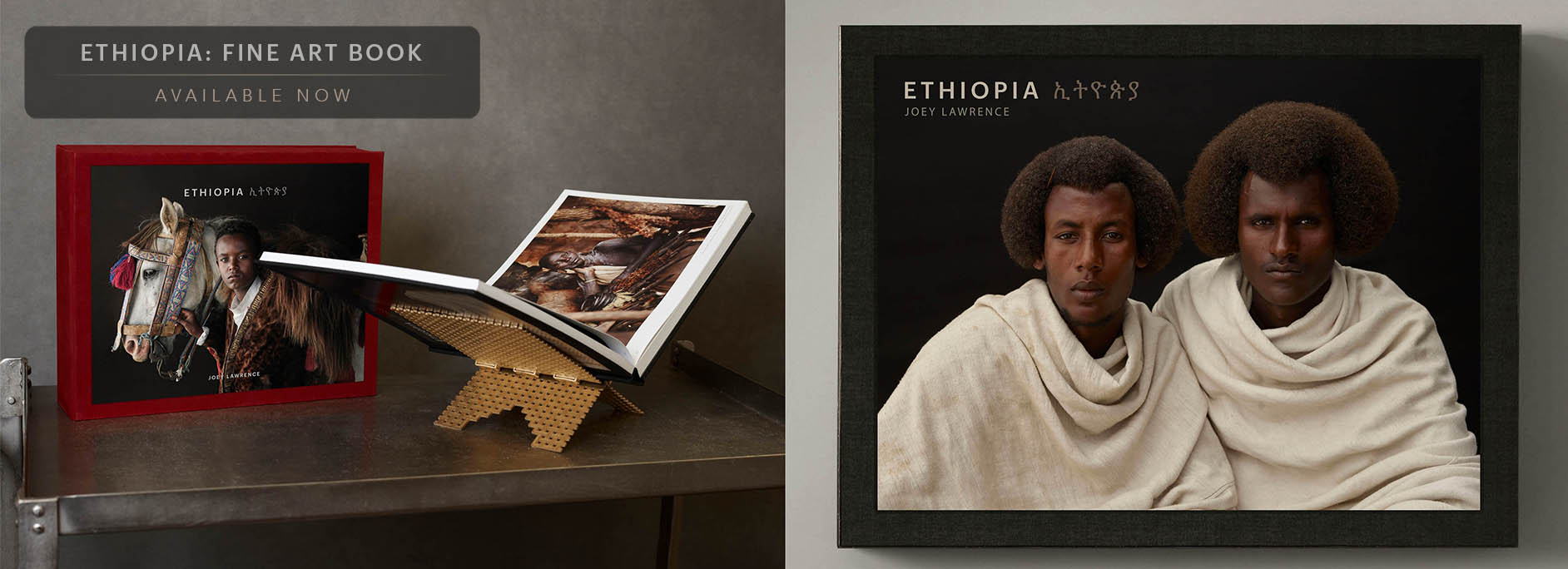

ADD A COMMENT (49)
Clint Davis // September 28, 2011 16:46
Outstanding research and work Joey. I'll definitely be nabbing this for my iPad and iPhone. Very useful... plus it makes any photographer look more professional.
JerSean Golatt // September 28, 2011 16:52
that is such a great idea im getting it today! that take soo much weight off of my shoulders! Thanks GUYS!
Derek Heisler // September 28, 2011 16:57
Looks good Joey. One thing, at 8.99 the app should be universal over the iPad and iPhone. Most photographers will need both versions at one point in time and will not be pleased to pay twice.
Gary // September 28, 2011 17:04
Joey... currently i'm using Easy Release for my digital model releases... and although it's sweet to have it digital....the problem I have with it is that when creating a model release for say a whole family that has all the same address.... I can't just re-use the last "Address" to save time....can this be done with your app? If so you got me!
David // September 28, 2011 17:07
Very cool. Any plans for an Android version?
Takki // September 28, 2011 17:41
This is excellent and really reflects the working ethics of a pro photog! Thank you very much for sharing.
Josh Avery // September 28, 2011 18:25
Well done man, this is going to be extremely popular!
Russ Robinson, Band Photographer // September 28, 2011 18:43
Looks like a great app. Too bad I'm an Android guy or I'd take it for a spin. :-/
Charlie // September 29, 2011 00:41
I never thought such apps could exist. Is this app only take in consideration US laws? Canada is quite different.
Robert Maybach // September 29, 2011 06:08
That's the perfect app for me! Great idea, great realization. Anyhow, as I work in the german speaking world, do you plan to offer a German translation anytime? I can't use it this way, because a lot of people wouldn't understand in detail what they are signing. thx
Joey L // September 29, 2011 13:33
Thanks for the great feedback, everyone.Derek- a very good point, we should look into that. Gary- good idea, we should put that in to the next build. RE Android version- we hope to find time to create an Android version very soon. We are actually working on another (different) iPhone/iPad app at the moment, which will hopefully be out in about a month.
JOEY L // September 29, 2011 13:34
Charlie- It should be clear for Canada but the best way is to check with an entertainment lawyer in your country. The release form is fully customizable so if you have to add in a special paragraph, it's very easy to do so.
JOEY L // September 29, 2011 13:36
Robert - If you can manage to find someone to translate the release form into German, you can always customize whatever text you like into the legal part of the app. The only thing that will stay English are the base menu options.
Robert Maybach // September 29, 2011 14:00
@Joey: Thanks, that's perfect! I have my standard text anyway.Off to the app store :-)
David Delouchery // September 29, 2011 16:03
WHATEVER!!!! I had respect for you until I saw the $8.99 price tag. That's the equivalent of selling a $100,000 car on ebay. I'd be hard pressed to give you even $1.99 for an app that most likely should be free, especially if it's your first venture into app publishing. It's a bit of code and design time It's not EF-S glass.. If it was free I'd have much more respect for you and continue to follow your blogs and maybe purchase another DVD like your Faces Doc or training videos.
Wil // September 29, 2011 16:24
Can you take multiple pix in the app? For instance one of the subject and one of their driver's license or ID.
Sissel // September 29, 2011 16:28
This is an amazing app and it is right on time. Thanks Joey!!!
Charlie // September 29, 2011 17:45
Thanks Joey!
James C. // September 29, 2011 18:52
Right now I'm using "photographers contract maker". It will be interesting to see which preforms better.
Jason Grover // September 29, 2011 21:48
Just purchased. Excited to give it a try tonight.
roninseattle // September 29, 2011 22:51
just bought the app, even thought i have one already. So what about other languages?
SANDLIN GAITHER // September 30, 2011 04:41
Great app idea Joey... Do you get the indigenous people you photograph to sign releases as well? If so, how does that work? I can only imagine they have no idea what you're asking of them.
Jon Reid // September 30, 2011 09:39
I bought easyrelease when it first came out and they had difficulties getting approval from bigger agencies like Getty and Corbis. Has your app been approved by the big stock companies?
Rick // September 30, 2011 15:54
When you are on your commercial shoots, such as Always Sunny, do you have the subjects sign a release? Or, is this something that is not necessary since the photos will only be used through the agency that hired you?
lundhags // October 01, 2011 16:44
Looks interesting, i'll give it a try!
alim // October 02, 2011 05:15
Joey - first off congrats! looks like a great app. well designed and thought out, look forward to giving it a try :)all the best...
Dan Gair // October 03, 2011 05:05
This looks like a superb app. Just curious though, have you gotten any expert opinions on how well and iPhone signature will hold up in court? And just as importantly, have Getty or other leading stock agencies formally accepted Model Release App signatures for accompanying submissions?Last question; is there a way to tag or link these release e-forms to Adobe Lightroom files?
Elena // October 25, 2011 19:47
I wish I had an iphone or an ipad just for this app. BTW... Kelly Moore sent me your way! Thanks for participating in the giveaway.
sk jong // October 31, 2011 19:00
thanks for sharing... often been ask of this issue.
RELEASE ME : FOR iPhone + iPad » Brenna King Blog // November 03, 2011 19:37
[...] this review by renown photographer/co-creator Joey L. Share this:ShareFacebookStumbleUponEmail This entry was posted in Uncategorized. Bookmark the [...]
armando // January 04, 2012 04:49
cool
Alex // January 22, 2012 00:38
I was hoping for a Mac computer counter-part for this app. Will it ever be released?
Leo Timoshuk // February 17, 2012 18:50
Any chance you guys can make this for Android? PLEASE???
[Software] Release Me: Model Releases For The iPad/iPhone | Fstoppers // March 29, 2012 23:18
[...] [Software] Release Me: Model Releases For The iPad/iPhoneIn addition to his great new app Rock Photographer: The Photography Game, photographer and boy wonder Joey L has also released a really useful app called Release Me. This [...]
JoeyL.com: Release Me – The Model Release App | Kelly On A Tangent // March 30, 2012 08:37
[...] Release Me: The Model Release App | Joey L.. [...]
Release Me, Release My Body « i_tremble // April 15, 2012 19:48
[...] For Lawrence and any other photographer who tends to use people as their subject matter this is a great tool. Â As Lawrence puts it this is a great app to CYA (Cover-Your-Ass), because taking photos of people without their permission and using it is against the law. Â For more information from the man who developed Release Me as well as some examples he gives visit his website, here. [...]
Betty A. Muscott // May 25, 2012 20:49
While I was learning how to photograph children I took a lot of photographs of kids I would run across in my travels and always worried about getting a release from the parents. Usually I would not take the photograph unless the parent gave me verbal permission, but this ap could really help and put my mind at ease.
Salomien // July 03, 2012 23:17
Hi,
I would like to find out what to do if there is 5 people in a family. do you make each of them sign the model release? or do you add a paragraph which includes all of them.
I just got your Model Release on my iPad and LOVE it!
Thanks
Salomien
Burning Man 2012 Photo Tips: See You in BRC | Kern-Photo // August 23, 2012 09:57
[...] Releases. Permission is better than forgiveness on the playa, I go paperless with the Release Me iPad app, an easy way to obtain a pro model release. You can also get dial-up speed wi-fi in center [...]
Oliver // September 16, 2012 15:50
Looks like a great app!
Just a question: If I buy the HD version for iPad but I also want to use it on my iPhone, do I need to buy it again for the iPhone or does one buy work for both?
Jan Stephens // September 24, 2012 03:14
Hi! Looks great, I am going to check it out. Can it be customized for a location release as well? and can I attach a picture of their driver's license or photo id to the file for places like IStock, Dreamstime etc.....thanks Jan
Aaron Belford // January 03, 2013 10:30
Hey Joey L,
I gotta say thanks for this app. I has to be the best and most used app for any photoshoots that I am on. Good Job Man!
ab
http://www.aaronbelford.com/?p=1947
Cristal King // October 14, 2013 05:17
So this app is no longer available? That's what the iTunes store told me :(
Looked like a good product, what happened to it?
Gustavo // June 26, 2014 07:23
Any updates coming for this app?
Todd Siechen // December 20, 2014 18:04
Is this App still available and/or being updated and/or being supported? Link to iTunes only gives "Not available in U.S. Store" and no search seems to find it there. All comments here are several years old. Thanx
Jan Hicks // January 05, 2015 22:03
My ReleaseMe App isn't working anymore. Is anyone else having this problem?
Ben Guthrie // November 28, 2016 15:21
Downloaded this app yesterday. It looks great; nice and simple interface; infinitely usable.
As an international / non-US photographer, my only problem is that the date format that is displayed in the final releases is your weird US format. No other countries use the strange month-day-year system that you crazy US dudes have adopted. Is there any chance that you guys could add a 'change date format' button in the settings of the app? Or alternatively change the date format to a long-form written date (such as November 29th 2016). That way the date would be understandable to users of the app in all parts of the world, not just in the US.
If, on the other hand, you could send through some magic code that I could drop into my version of the custom text, that'd work just as well. Currently the geek code in the release calls up the date as < ??QD >. Is there a different bit of code that I could enter in here to display the date using an international format?
Many thanks. And great work on the app; it's awesome in every other way.
Cheers,
Ben
Kevin Unger // February 07, 2017 18:07
Is this app still available?
David Newman // October 18, 2017 10:33
No longer on the iOS App Store? Is this useful app coming back?
Your comment has been posted